Automatic Cleanup
The Automatic Cleanup section allows you to set the Premier to automatically purge outdated faxes, notices and transaction logs:
Check Enable Automatic Clean up, select the Purge old faxes and transaction logs every day at radio button, and select a time.
The Use FaxPress Archive service configuration option is provided for backward compatibility with other FaxPress server models, and is not used to configure the FaxPress Premier Archive service. Refer to Archiving Faxes for information on configuring FaxPress Premier Archive service.
Purging Old Faxes
The Premier suspends other operations while the database files are being purged. Consequently, you should run Storage Reclamation during off-peak hours.
The Purge old faxes and transaction logs section allows you to:
Use the Delete Incoming Fax older than option to have the Premier purge outdated faxes from the incoming fax queue. Enter the number of days faxes will be stored before being deleted.
Use the Delete Outgoing Faxes older than option to have the Premier purge outdated faxes from the outgoing fax queue. Enter the number of days faxes will be stored before being deleted.
Use the Delete Notices older than option to have the Premier purge outdated notices. Enter the number of days notices will be stored before being deleted.
Use the Delete Transaction Logs older than option to have the Premier purge outdated transaction log files. Enter the number of days or months transaction logs will be stored before being deleted.
Update the server and all client versions of FaxPress Plus to the latest build before making changes to the Delete Transactions Logs older than field. Check the Castelle web site to make sure you have the latest build installed.
To run the purge program immediately, click the Clean up Now button. The Manual Storage Reclamation screen provides a list of mailboxes.
Select Purge ALL users' old faxes and transaction logs to cleanup all FaxPress Plus users' files, then click OK.
Or, select Purge selected users' old faxes and transaction logs, then select the individual FaxPress Plus user from the list, then click OK.
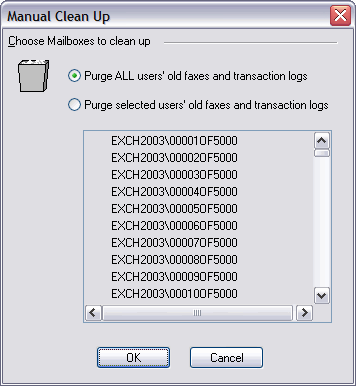
|
FaxPress Premier WebHelp
Last Updated: 11/1/2007
E-mail this page |
Castelle 855 Jarvis Drive, Suite 100 Morgan Hill, CA 95037 Toll-free 800.289.7555 Tel 408.852.8000 Fax 408.852.8100 |